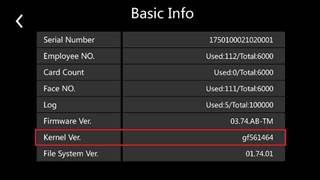To downgrade or upgrade the special firmware for the FaceDeep 3 /FaceDeep 3 IRT /FaceDeep5/FaceDeep5 IRT devices, you need to enforce the upgrade by USB Flash Drive.
The detail steps as below:
Step 1: Please prepare the USB Flash Drive with FAT format and capacity less than 8GB.
Step 2: Copy the firmware file to USB Flash Drive and plug the USB Flash Drive to the FaceDeep 3’s USB port.
Step 3: Setup FaceDeep 3 Series to enforcing firmware upgrade mode.
Enter into device Main menu, click Settings and select the Update .
Please quick click the “USB Disk” icon in the FaceDeep 3 screen with (10-20 times) till popup the Update Password input interface.
Input the “12345” and click “Enter” to Forced upgrade mode! Click “Start” to upgrade the firmware. (Please make sure the USB Flash Drive already plug into device.)
After upgrade the firmware please restart the device and check if the firmware version is changed to ensure the upgrade is successful. If not please check the operating steps and upgrade the firmware again.
Please create a ticket at Anviz Global | Powering a Smarter World if you have any questions!
Anviz Technical Support Team