Hello! I bought a W1 Pro with firmware version 03.26.BR_dark and italian language. I performed a reset and now it is no longer possible to choose the Italian language. Can you help me? Thank you in advance.
Hi @ViKtor,
The simpliest way to get the most up to date firmware version is using a trouble ticket.
Please, submit a ticket and the technical support team will help you.
Hi @juzamdjiin
please use this patch, it has italian language
w1pro.zip (1.0 MB)
upload it as a firmware upgrade
Hello
I am looking for the latest Firmware for the divice with
S/n 1740200021460081
F/v 03.74.B1_BT107
can someone help me
Hello
I need to update my Anviz C2 Pro-Dual, I can’t find the firmware anywhere
Firmware Ver: 03.A4.C4_dark
SN: 0750100024010016
Hi Johnny.
the frimeware of the ep300 is the same for the ep300 pro, in case not you could send me the zip of the ep300 pro

this is the system info
Dear friend,
The Firmware (03.46.B5) you can upgrade for EP300 pro is linked below, please check.
Dear friend,
You can check below for the firmware(03.A4.CM) you need to upgrade C2 pro.
Download
Plese can i have the latest firmware for anviz w1c pro?
This is my configuration:
thank you in advance
Below is the information for my VF 30 Pro.
Would you please provide an up-to-date Firmware Software for the VF 30 Pro

Greetings,
Could you please provide a Step-by-step, on how to update the VF30 Pro’s firmware, using this zip provided
Additionaly, the zip is password protected.
Hello, Viktor
Note: You don’t need to unzip the file if it’s a zip. Please upgrade it directly.
For upgrading guidance, please refer to this link:
Zac,
Br.
Hello Sarah,
Thank you for all your assistance, but unfortunately, I use both ways, and it constantly says “Update Failed” via the CrossChex method AND “Network Error” using WebBrowser. Followed the steps you provided, Normal and Forced Updates, but still same error, over and over again.
Please assist
Hi @ViKtor,
If the WebBrowser shows “Network Error” then probably your firewall blocks the upgrade. Which Antivirus software are you using?
ESET Antivirus but what about in the CrossChex itself?
I thought it…
We experienced a lot of problems with CrossChex<->Device communication when ESET was installed.
So, switch off the Antivirus temporary and after try to make the firmware upgrade.
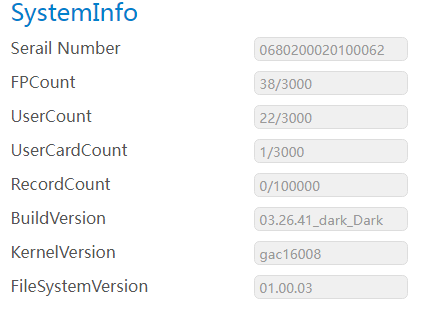
Hi, i have a W1 PRO and dont know if there is an update. Recently it just stopped reading fingers, cards or id. I want to update it so maybe it fixes this issue.
Hello, juanpablo
The device you have seems pretty old. We highly recommend you try our other on-sale devices.
But if you insist, you could try the following firmware (03.26.BN).
You can refer to: https://help.anviz.com/hc/en-us/articles/25700503978393-How-to-Update-Anviz-Device-Linux-Platform-Firmware
Please try the forced upgrade if the normal upgrade fails.
BR,
Zac

